After I upgraded my 10g BIP reports to 11g, I was thinking of linking to the reports from the 11g BIF like what I did with old 10g OBIEE BIP. Let us review what we did in 10g firstly.
So basically when we we login to 10g xmlpserver and access the report, on the uppper right corner there shows up a link: Lind to the report

Four options are exposed for your referrence purposes. Suppose you click on No header option. You would get a link to this report like below:
Here note that _xmode=2 means you are using the no header option. So you could assume that if _xmode=3 would mean that you are chosing No Parameters option and so on.(See the table below) .
| Parameter | Value | Refer To |
| _xmode | 0 | Current Page |
| _xmode | 2 | No header |
| _xmode | 3 | No Parameters |
| _xmode | 4 |
Document Only |
And also _xf refers to the format that how you are going to present the report. There are a few options as well in the following table.By default we are using html if we want to refer to the report through a browser.
Now you get the link and you paste it into your browser, it would redirect you to the original report without header being showed up.
I tried to do the same thing with BIP 11g, and I figured out that it inheritantly had the same feature to get the link to the report like below.

I then generated the link through the second option: No header. It gave me the link like below:
The link above is reformed a little bit from the 10g version and now I will paste it into the browser and see what happens.
It shows up the report. ![]() But the header is still there.
But the header is still there.
Then I started trying other options except mode 2, for example, No Parameters. I got the following error.

Solutions:
This is a bug for the release Oracle Business Intelligence Product Version 11.1.1.5.0 (Build 110427.0752 64-bit)
![]() Oracle just released a patch for 11g 11.1.1.5.0 BIP to fix a bunch of bugs including the one we found:
Oracle just released a patch for 11g 11.1.1.5.0 BIP to fix a bunch of bugs including the one we found:
11850902 – SHARE REPORT LINK “NO PARAMETERS” AND “DOCUMENT ONLY” RENDER INCORRECTLY
![]() For details check out this link:
For details check out this link:
http://prsync.com/oracle/bi-publisher-january-patch-for–402573/
![]() Download the patch file from:
Download the patch file from:
Apply it according to the readme.txt included in the package. The bug would be solved! Good luck! ![]()
What really interested me is when you try to generate the same report from BI Answers 11g. It gave the link which looked different from the BIP version.
![]() And if you apply this link to the browser, even though you keep changing _xmode from 0 to 4, it didn’t make much difference.Anyone has any idea for this issue?
And if you apply this link to the browser, even though you keep changing _xmode from 0 to 4, it didn’t make much difference.Anyone has any idea for this issue?
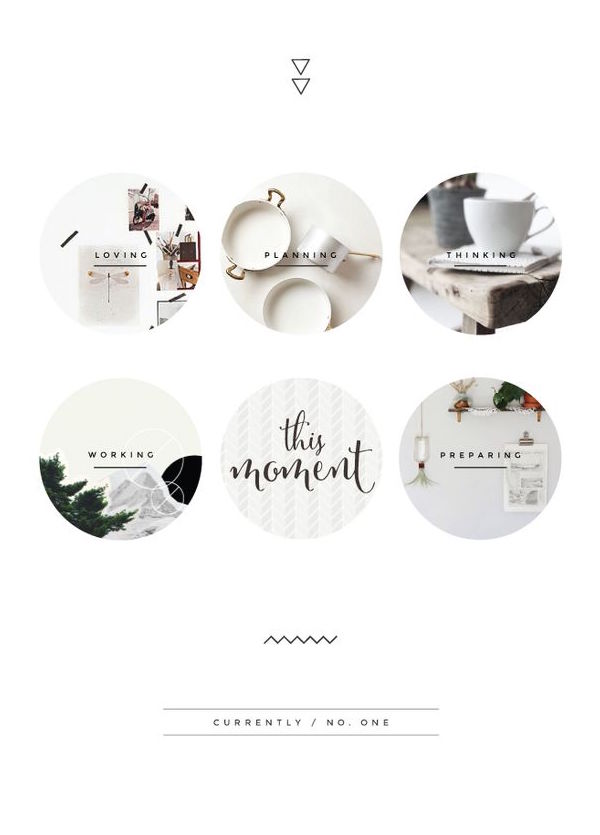
facing the same error on 11.1.1.7 can u help u resolve it
I’m getting the same error on 11.1.1.6.6.
Also curious if you have any info on {$CURRENT_SERVER_URL} and a variable for current report URL.
These are briefly referenced in “Report Designer’s Guide for Oracle Business Intelligence Publisher Release 11g (11.1.1)” (Oracle Part No. E13881-01) but I can’t find any real info on them. Thanks.
I am really enjoying the theme/design of your site.
Do you ever run into any internet browser compatibility problems?
A handful of my blog visitors have complained
about my website not working correctly in Explorer but looks great in Chrome.
Do you have any suggestions to help fix this
problem?
Hey I am so glad I found your blog page, I really found you by error, while I was
browsing on Google for something else, Regardless I am
here now and would just like to say kudos for a fantastic post and a
all round interesting blog (I also love the theme/design), I don’t have time to read it all at the moment
but I have saved it and also added in your RSS feeds, so when
I have time I will be back to read a great deal more, Please do keep up the excellent b.
That is very interesting, You’re a very professional blogger.
I have joined your rss feed and look ahead to seeking extra of your
wonderful post. Additionally, I’ve shared your site in
my social networks
Wow, this article is good, my younger sister is
analyzing these things, therefore I am going to inform her.
I’m not sure where you are getting your information, but great
topic. I needs to spend some time learning much more or understanding more.
Thanks for magnificent info I was looking for this info for
my mission.